BLOG CREATION(TUTORIAL)
To Make a
Blog................................................................*******************
Create your own Blog
Create your Blog
It is easy to create your own blog. Google is providing this service. So now anyone can easily create his/her own blog and also can post on there blog. Let's Start.
You have to create gmail account. you can create from here. If you have already then it's good.
Step 1 : Click on the following link and login with your gmail account.
Step 2 : Now you will see Blogger Dashboard. You have to click on "New Blog" Button which is at left side.
Step 3 : Just Fill up your blog title, Blog Address and Select your blog Template. and click on Create Blog Button.
Thats it...!!! Congratulation your blog has been created. Now you can post on your blog.
To learn How you can post . Click Here.
How to post
How to post on Blogger
If you have your own blog then you can easily post on your blog. If you have not then Click here to create your Blog.
Step 1 : Login in your Blogger Account.
Step 2 : Select your Blog.
Step 3 : Now Click on New Post Button at Left Side.
Step 4 :
Now Just Write your content which you want to post on your blog. You cn
Set your post title, Lable. and you ca also insert image.
Step 5 : At last click on Publish button.
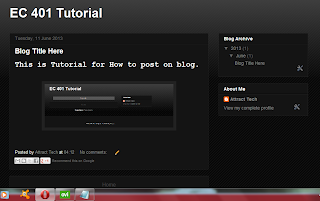
Thats done...!!! now check your blog. you will see there your post.......************






Comments
Post a Comment